⚡ TL;DR: GoSolo Sales lets you accept business payments easily — with no website, no Stripe account, and no monthly fees. Create payment links, QR codes, or invoices with built-in card payments — all from your mobile app. It's the fastest way for small businesses to get paid in the UK.
Want the easiest and fastest payment options for your customers at your fingertips? You’re in the right place. Your business will grow faster using these intuitive and efficient payment options.
And that’s not all, these options will make it a breeze for your customers to do business with you. We’re talking contactless Tap to Pay, QR codes, payment links, and our audience-favourite, the Sales templates feature. We’ll show you how and when to use each type of checkout option and guide you to where you can find them on the app.
But first, make sure you have activated the GoSolo Sales
1. In the app, click the Connect GoSolo Sales banner.
2. After a short verification, you'll receive a notification that the Sales function is available.
3. Tap Sales on your Dashboard tab.
4. Enter the amount and payment description.
5. Get paid the way you prefer. Get back to your account using the Account button in the top right corner.
6. If you left from the Sales tab, next time you open the app, you'll get back to the same tab – convenient when you need to accept several payments in a row.
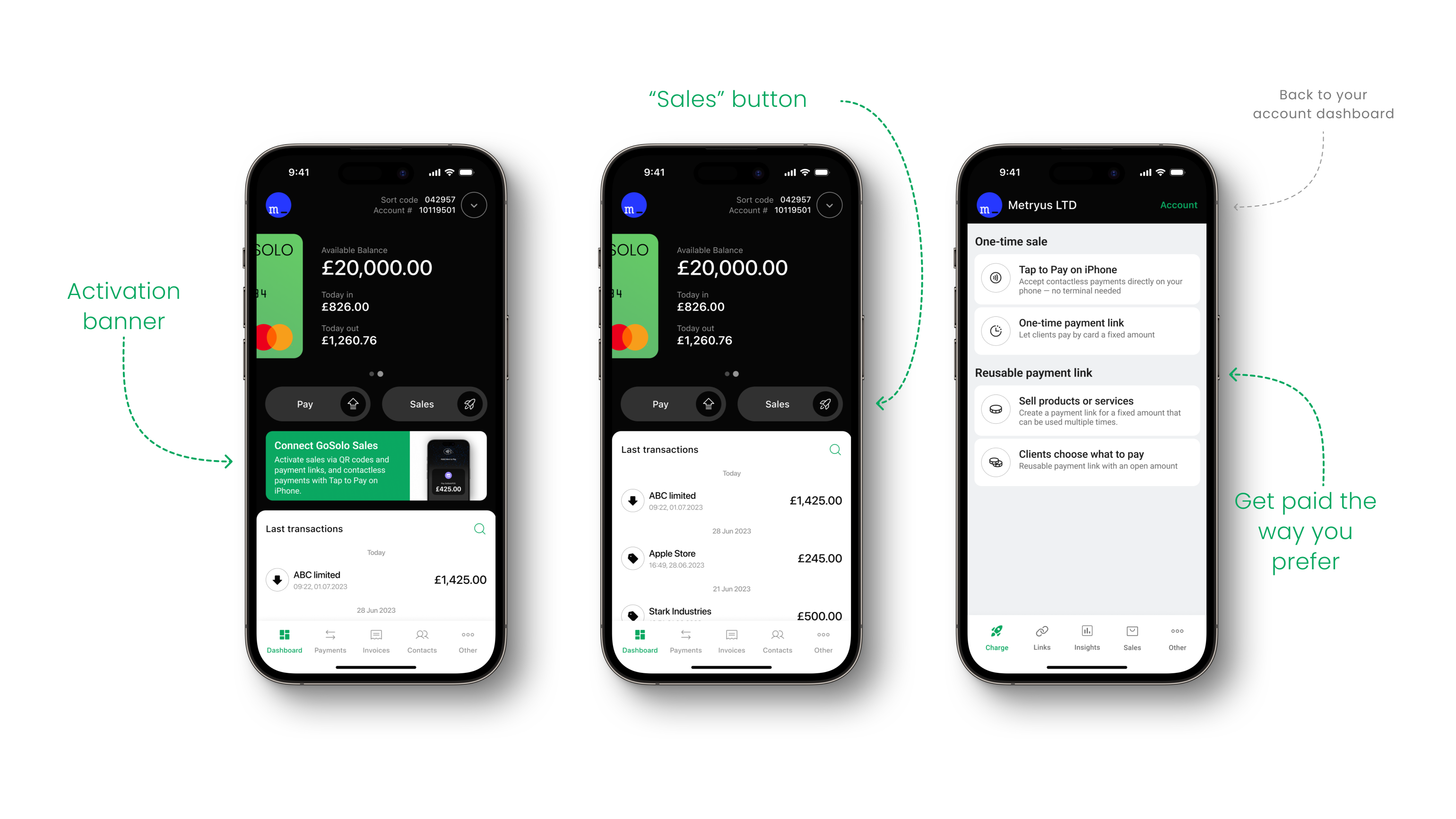
Tap to Pay on iPhone
Your phone is the best card machine (literally)
Tap to Pay is one of the most loved checkout options on the GoSolo app. Business owners love it because it removes the need for expensive POS machines and brings speed and simplicity to checkouts using a device you already have – your iPhone.
We're sorry it's temporarily unavailable on Android, but we work hard to deliver this feature to the Android users.
As for the Apple users, you don’t need any fancy gear to set up Tap to Pay for your business. All you need is your GoSolo account and the GoSolo app. It’s so easy that your customers just have to tap your phone with their smartphone or card to check out, get their product, and get going.
There are no currency limits when you use Tap to Pay or our other payment methods, which means people can pay you in any currency while you receive your funds in GBP. Anyone can use this option to pay you, no matter what they are buying or what card they are using.
Every payment you receive goes directly into your GoSolo business account and is secured by Adyen. FYI, Adyen is a trusted global financial institution that other established brands like Meta and Microsoft also use to secure their financial transactions.
There is no fee attached to this contactless payment option except the standard transaction fee, which we’ve deliberately made lower than what other providers charge so that you can keep more of what you make.
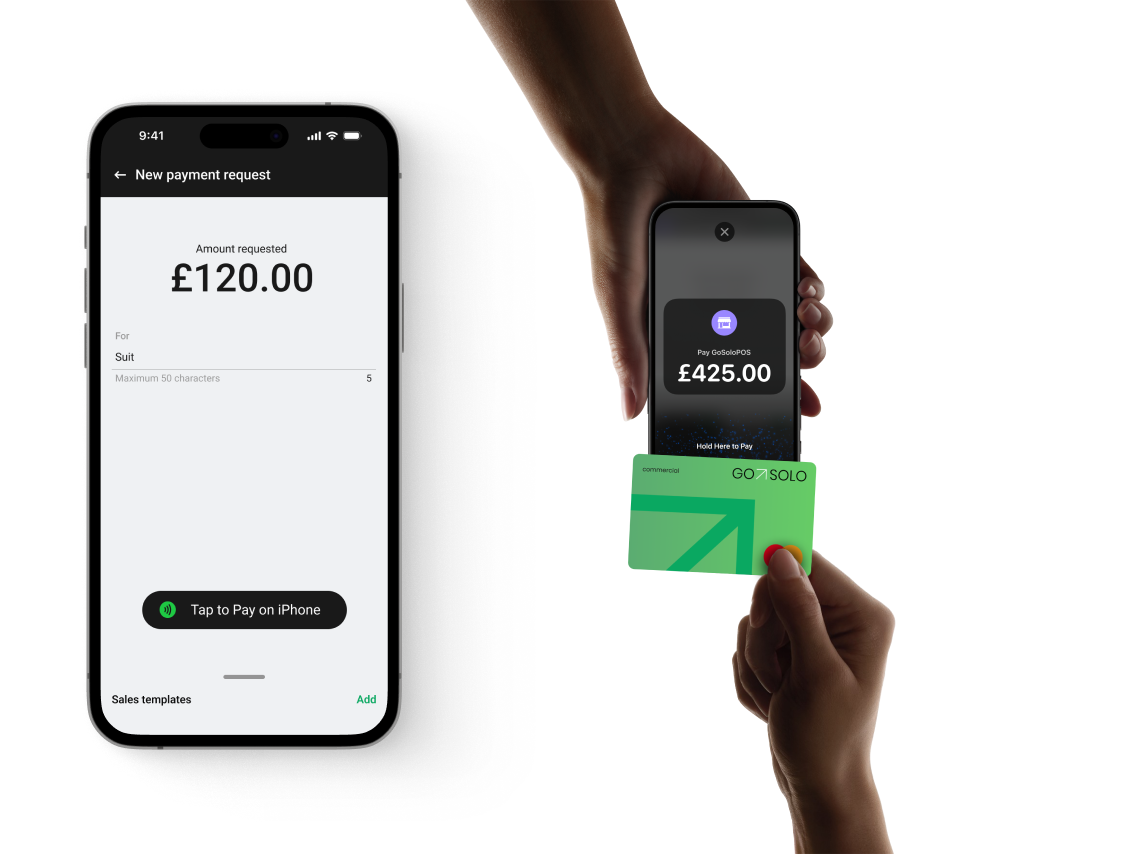
How to activate Tap to Pay in the GoSolo app
1. Head to Dashboard and tap the Sales button, and after entering the amount and product description, click Tap to Pay on iPhone.
2. Allow your customer to place its card or a phone with activated Apple/Google Pay on top of your phone until you see the Approved sign.
3. Done! You will see the payment on your account in the next 1-4 days.
QR codes
Touch-free payments made easy
Your QR codes work online and offline, so for Android users, QR codes can replace Tap to Pay. The QR codes are generated quickly whenever you need them and can be presented to customers in person or sent directly via email or SMS.
What’s even better is that your customers don’t need a GoSolo app or account to pay via our scannable codes.
There is no limit to the number of QR codes and no location restriction on your customers. They can pay in any currency using their credit card, Apple Pay or Google Pay, and the funds will be automatically converted into GBP and stored in your GoSolo business account.
As with Tap to Pay, there are no extra fees attached to QR codes. You can set up as many as you want without worrying about additional costs.

How to get paid via QR codes in the GoSolo app
1. In the Sales, enter the amount you want to charge and a description.
2. Click Pay by Link to generate the QR code.
3. Show the code to a customer to get paid in person or tap the code to copy the payment link you can send via email, SMS or any messenger.
Payment links
No website, no physical shop? No worries.
We created payment links specifically to cater to your business needs. It is so easy – you can set up a payment link with just two clicks, plus it works for any type of business.
You do not need to create a website, online shop, or physical store when using GoSolo payment links to receive payments for your goods and services.
A wide variety of businesses use payment links to automate checkout for their products. Tutors, consultants, and even businesses offering subscription-based services like food and grocery delivery, gift box and flower deliveries, etc, can use payment links on GoSolo to make checkout seamless for their customers.
Through the links, anyone can pay in any currency while you receive the funds in GBP into your business account. Payment links remove the need to create multiple invoices, making it easier to manage and review your cash flow because they function long enough to be used and reused regularly.
It costs nothing to set up, and you only pay the small Interchange++ fee when anyone pays through your payment link.

How to generate payment links in the GoSolo app
1. In the Sales section, choose the payment link type: reusable or one-time.
2. Enter the amount and adjust the settings.
2. Generate and share the payment link.
Sales templates
Like coffee, there are some products that customers just can’t get enough of. GoSolo helps you make it faster for your customers to find their favourite products with just one click.
All you have to do is create a catalogue of your most popular products or services within the GoSolo app.
Once you’ve curated them, add relevant details like pricing tags and product descriptions, and have them ready for your customers to choose at checkout. This saves time for you both and gives your customer a more personalised, satisfying shopping experience.
You can use this checkout option to set up favourite catalogues for any type of product without incurring any additional cost.
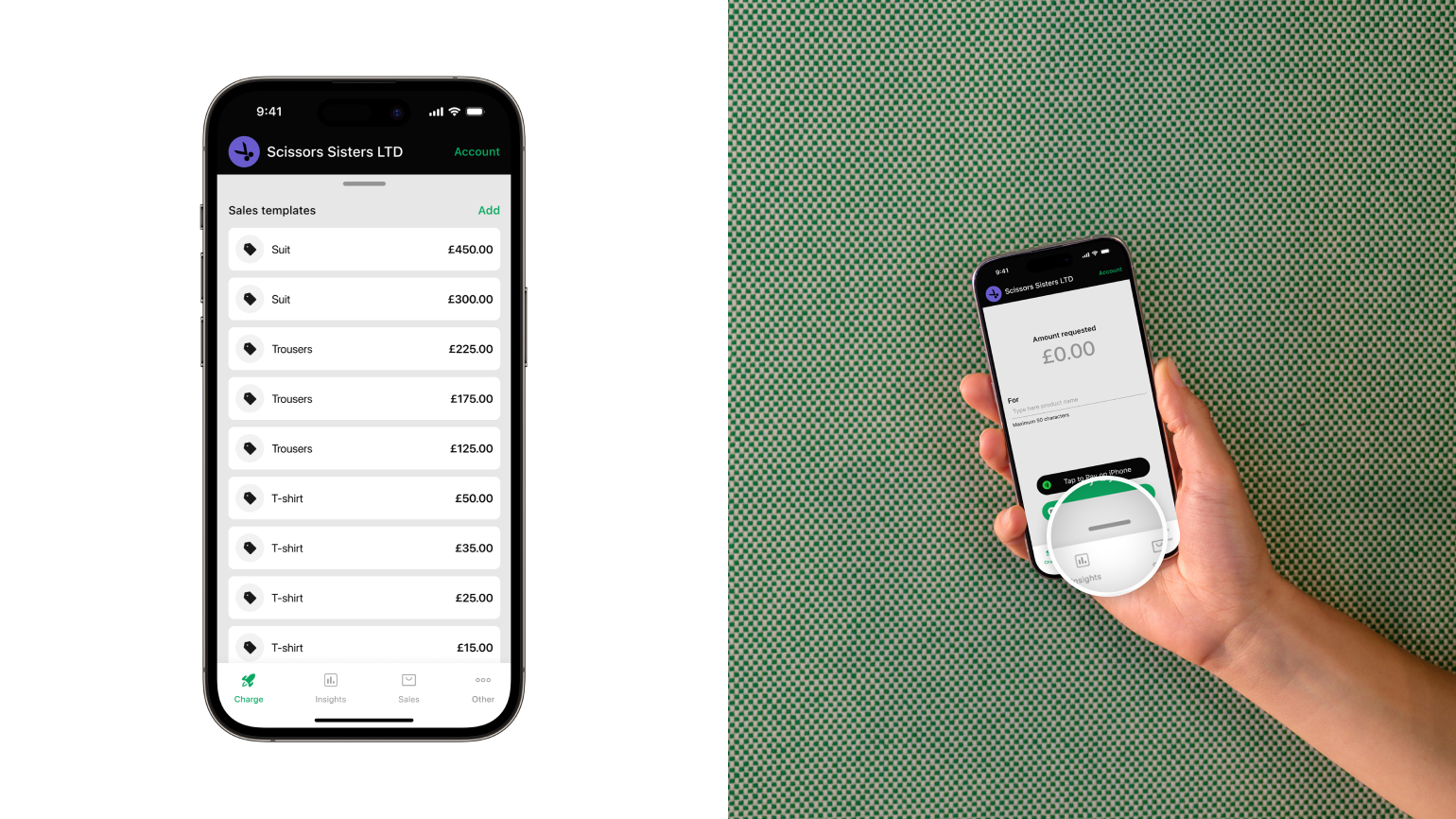
How to create a sales template in the GoSolo app
1. In the Sales section, drag the divider right below the Pay by Link button to see the Sales template menu.
2. Tap Add and start building your catalogue. For each item, you will need to add a price tag and a short description.
3. At the checkout, simply choose one of the sales templates and get paid!
Get instant payment notifications for Tap to Pay and Pay by Link
Enable push notifications for incoming Tap to Pay and Pay by Link payments to receive immediate alerts. To activate:
- Go to My Company in the navigation menu.
- Scroll to the Notifications section.
- Tick the Sales payment is received checkbox.
GoSolo Checkout benefits your business
- Reduced costs: Ditch expensive card readers and eliminate monthly fees associated with traditional merchant accounts. GoSolo offers transparent and cost-effective payment processing solutions.
- Lowest card processing fee: Keep more of what you earn with our Interchange++ pricing.
- Increased sales: Faster checkout times with Tap to Pay and QR codes encourage offline purchases.
- Improved cash flow: Get paid instantly with secure transactions and real-time sales tracking.
- Enhanced security: GoSolo adheres to the highest security standards to protect your business and customer information. All transactions are encrypted and PCI compliant.
GoSolo Sales: your all-in-one payment solution
GoSolo Sales simplifies the payment process for both you and your clients. With a virtual terminal at your fingertips, you can accept various payment methods, including credit cards, debit cards, and mobile wallets. Say goodbye to clunky hardware and say hello to a streamlined and secure payment experience with GoSolo Sales.
Get started with GoSolo today and experience the future of payment processing for small businesses!
Already running a business? Handle money and accept payments in one app.
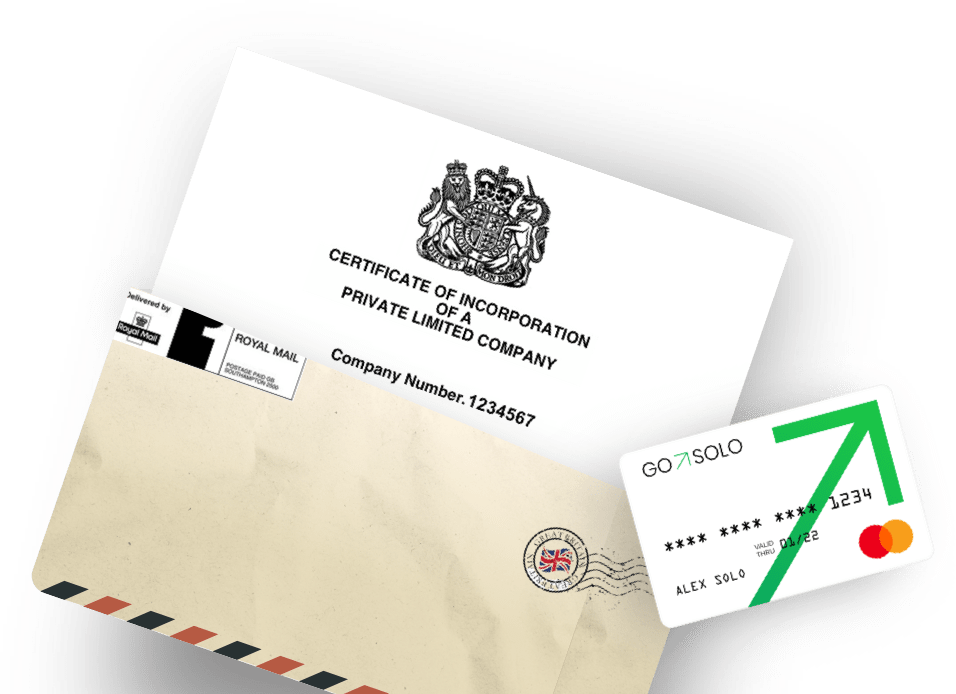
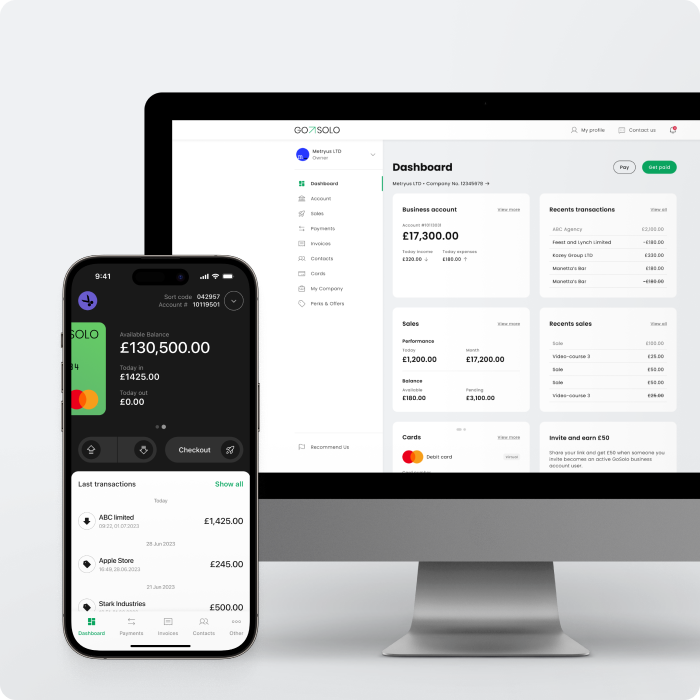
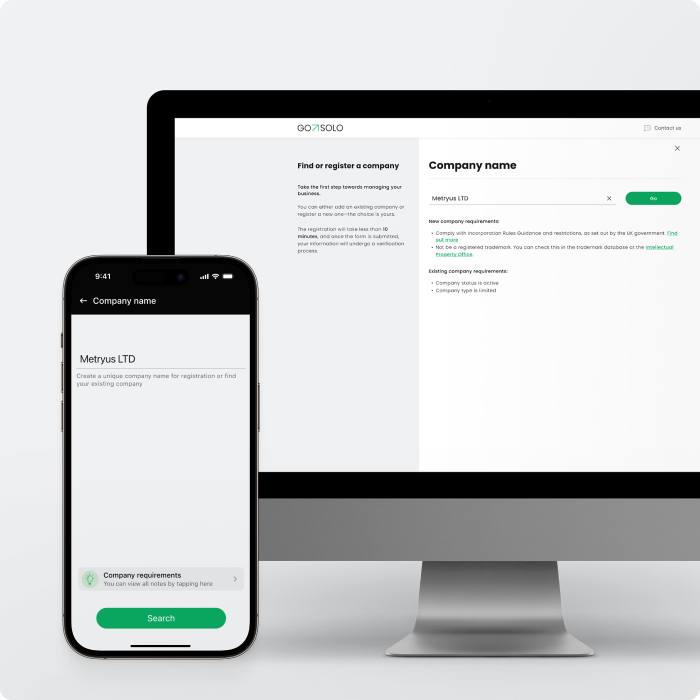


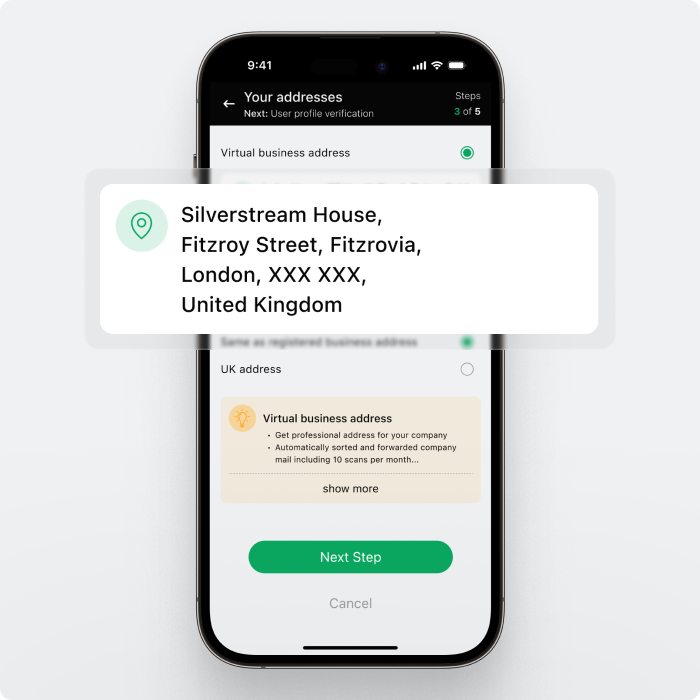
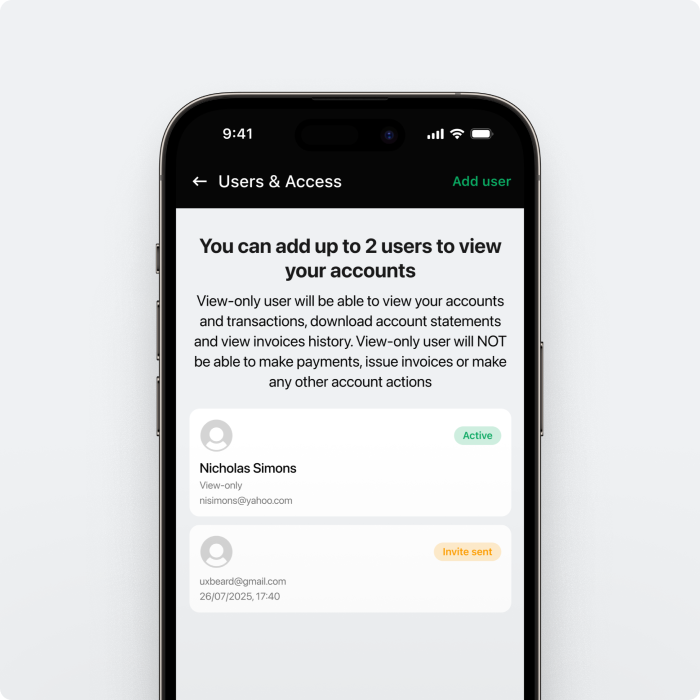


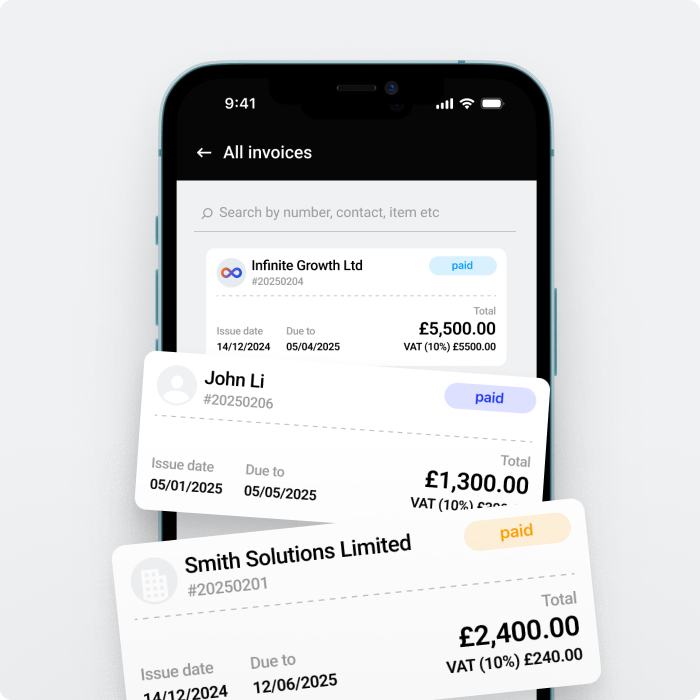











 Back to Blog
Back to Blog
