Payment links for business: a practical guide to choosing the right type
If you’re running a small business, payment links for business can be a simple way to get paid without chasing bank details or building a full checkout. But not all payment links are created equal—and the type you choose matters. In this guide, we’ll compare payment links for business across five popular business account providers—GoSolo, Monzo Business, Countingup, Airwallex, and Tide—so you can match the right link type to your workflow.
We’ll focus on three core link types you’ll come across:
-
Open-amount links where customers enter the amount
-
Single-use links that expire after one payment
-
Reusable links you can share again and again
We’re looking specifically at business accounts that provide payment links (not general payment processors), so you can keep sales and banking under one roof. Along the way, we’ll highlight where each provider fits and why GoSolo’s flexible approach stands out when you want to create payment links that work anywhere with the controls you need.
Open-amount payment links for business: when customers enter what they owe
What an open-amount payment link means
Open-amount payment links let customers type in the amount they want to pay. Think of them as a “Pay Me” link you can put on an invoice, message, or your social bio. This is different from a single-use link for a fixed price—it’s intentionally open so you don’t have to set an amount each time.
Open-amount links are great when amounts vary or when you want to collect tips, deposits, or partial payments without raising a new link for each scenario.
When small businesses benefit most
Open-amount payment links for business are useful when flexibility takes priority:
-
Variable services: Consulting, ad-hoc tasks, or time-based work where the final total changes.
-
Deposits and part-payments: Take a percentage upfront, collect the balance later.
-
Donations or tips: Let supporters or customers choose what they pay.
-
After-the-fact adjustments: Round up or add extra items without reissuing an invoice.
-
Social and chat payments: Share one link in DMs, WhatsApp, or Instagram bio and let customers pay the right amount.
Providers comparison: open-amount payment links for business
Below is a quick comparison of which business accounts let customers enter the amount directly on the link.
|
Provider |
Can customer enter amount on payment link? |
Notes |
|---|---|---|
|
GoSolo |
Yes |
Provides a unique pay link tied to your business that supports open amounts. |
|
Monzo Business |
No |
Payment links require specifying an amount in advance. |
|
Countingup |
No |
Links require an amount to be set; not open-ended. |
|
Airwallex |
No |
Payment links require a fixed amount/currency. |
|
Tide |
No |
Links are tied to invoice amounts; no customer-entered amount option. |
What stands out—and why GoSolo is different
If open-amount is the priority, the comparison is straightforward: GoSolo is the only provider in this list that supports a pay link where the customer can enter any amount. That’s useful if you want one link that adapts to different payment situations without creating a new one each time.
GoSolo also emphasises flexibility beyond the amount itself: you can use payment links anywhere and set expiration dates, limits on payment amount, and limits on the number of payments per link. That combination makes it easier to manage risk and control cash flow while still giving your customers a frictionless way to pay.
Single-use payment links for business: one-time, one-and-done
What this payment link type means
A single-use payment link is designed for one payment only and typically expires right after it’s used. It’s ideal for one-off jobs, paying a specific invoice, or collecting a set fee for a defined service. This is different from open-amount links: single-use links are usually tied to a fixed amount and serve a precise purpose.
When small businesses benefit most
One-time payment links shine when you want clarity and control on a per-payment basis:
-
Specific invoices: Share a unique link for a single bill and let it expire after payment.
-
One-off projects: Perfect for a defined scope of work with a fixed price.
-
Security-conscious scenarios: Links that auto-expire reduce the chance of accidental reuse.
-
Limited offers or bookings: Lock in one payment per link for a special deal or reserved slot.
Providers comparison: single-use payment links for business
Here’s how the five providers handle one-time, one-and-done links.
|
Provider |
Single-use (one-time) link available? |
Notes |
|---|---|---|
|
GoSolo |
Yes |
Supports one-off payment links for single payments. |
|
Monzo Business |
Yes |
One-time links expire right after the payment is completed. |
|
Countingup |
Yes |
Quick payment link requests can be created as an alternative to issuing an invoice. |
|
Airwallex |
Yes |
Can generate individual checkout links for customers. |
|
Tide |
Yes |
Each invoice can include a one-off payment link; also supports one-time quick links. |
What stands out—and how GoSolo adds control
All five providers can generate payment links for one-time use. That’s great news if your workflow revolves around fixed-price jobs or invoice-by-invoice collections.
Where GoSolo adds a useful edge is in the controls you can apply: set expiration dates to keep links time-bound, cap the payment amount to match your quote, and limit the number of payments to exactly one or a specific count. Those guardrails help you align each single-use link with the job’s scope and protect against unintended payments—without adding operational overhead.
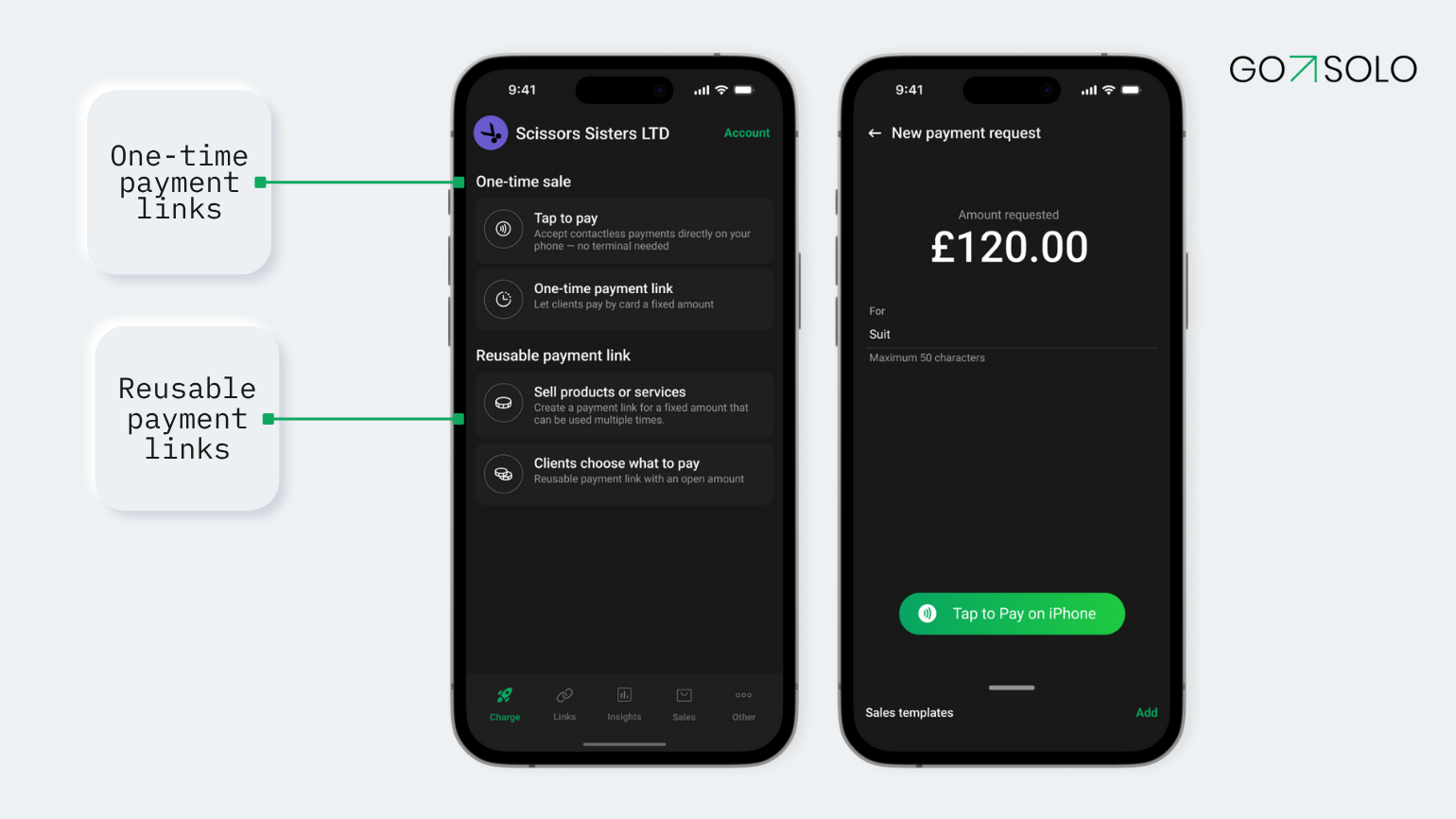
Reusable payment links for business: one link, many payments
What this payment link type means
A reusable payment link is built to be shared widely and used repeatedly. It’s invaluable when you want one shareable link for multiple customers or multiple transactions—like a standard fee, a membership, or a general-purpose pay page.
Reusable links are different from single-use links (which expire after one payment), and different from open-amount links (where customers pick the amount). Some reusable links are fixed-amount, others can be open-amount; how “reusable” works depends on the provider.
When small businesses benefit most
Reusable payment links for business can simplify your operations when:
-
You charge a consistent fee repeatedly: Standard service calls, booking fees, or class drop-ins.
-
You sell the same priced item across multiple channels: Social, chat, newsletters, or QR codes.
-
You want a universal “Pay here” entry point: Reduce admin by pointing everyone to one link.
-
You need a fallback option: When you don’t have a full checkout but still want easy collections.
Providers comparison: reusable payment links for business
Let’s look at who supports multi-use or “universal” links.
|
Provider |
Reusable/multi-use link available? |
Notes |
|---|---|---|
|
GoSolo |
Yes |
Can generate permanent/reusable links for repeated use. |
|
Monzo Business |
Yes |
Offers reusable “universal” links for multiple uses; amount is specified upfront. |
|
Countingup |
No |
No multi-use link; each link is a specific request. |
|
Airwallex |
No |
Focuses on one-link-per-payment; no advertised multi-use link feature. |
|
Tide |
No |
Does not support reusing the same link for multiple customers. |
What stands out—and the GoSolo angle
If your goal is to create payment links that you can keep reusing, GoSolo and Monzo Business are your two options here. The difference is flexibility:
-
Monzo’s universal links are tied to a specified amount. That works when you repeatedly charge the same price.
-
GoSolo supports permanent, reusable links and—crucially—also supports open-amount links. With GoSolo, you can have reusable links for fixed fees or share a link that lets customers enter their amount, depending on your needs.
Add in GoSolo’s controls for expiration dates, payment amount limits, and number-of-payments limits, and you get reusable links that remain easy to share but never feel “out of control.”
Payment links for business: understanding the three dimensions that matter
Picking the right provider is easier when you map your needs to three simple dimensions. When you generate payment links for your workflow, ask yourself:
1. Do I need open-amount flexibility?
-
Yes: Choose a provider that lets customers enter the amount directly on the link.
-
No: A fixed-amount link is fine for set-price work.
2. Is this link for one-time use or multiple uses?
-
One-time: Ensure links expire after payment.
-
Multi-use: Look for “universal” or permanent links that you can share widely without creating a new link each time.
3. Do I need extra controls to manage risk and scope?
-
Time-bound: Set expiration dates to keep links valid only as long as you need.
-
Amount-bound: Cap the payment so no one overpays or underpays.
-
Count-bound: Limit how many payments a link can accept.
Across the providers compared here, GoSolo is the only one that ticks the open-amount box while also supporting both single-use and reusable links—and it layers on those helpful controls. Monzo Business pairs single-use and reusable options but requires an amount to be specified for each link. Countingup, Airwallex, and Tide all support one-time links yet do not offer open-amount or reusable links as advertised features.
Payment links for business by provider: quick snapshots
Here’s a concise, provider-by-provider recap based on the link types above, to help you create payment links that align with your process.
- GoSolo
Open-amount links: Yes—customers can enter the amount.
Single-use links: Yes—supports one-off payment links that expire after one payment.
Reusable links: Yes—can generate permanent links for repeated use.
Flexibility extras: Use links anywhere and set expiration dates, payment amount limits, and number-of-payments limits.
-
Monzo Business
Open-amount links: No—an amount must be specified.
Single-use links: Yes—one-time links expire after payment.
Reusable links: Yes—offers “universal” links for multiple uses, with a specified amount.
-
Countingup
Open-amount links: No—each link requires an amount to be set.
Single-use links: Yes—quick payment link requests can be created instead of invoices.
Reusable links: No—no multi-use link feature.
-
Airwallex
Open-amount links: No—requires fixed amount and currency.
Single-use links: Yes—can generate individual checkout links.
Reusable links: No—no advertised multi-use link feature.
-
Tide
Open-amount links: No—links are tied to invoice amounts; no customer-entered amount.
Single-use links: Yes—each invoice can include a one-off link; supports one-time quick links.
Reusable links: No—no ability to reuse the same link for multiple customers.
Matching payment links for business to common small business scenarios
Let’s map typical workflows to the type of link you might prefer. This is not a tutorial—just a way to stress-test the fit before you generate payment links for your next job.
-
“I never know the exact total until the work is done.”
Go with an open-amount link, so the customer can type in the final amount. Among the providers here, GoSolo offers this.
-
“I invoice a fixed price for each project and want the link to die after payment.”
A single-use link is the right choice. All five providers support one-time links, so pick based on your other needs (like controls, reusability elsewhere, or open amounts).
-
“I sell a standard service over social and want one link everyone can use.”
A reusable link is ideal. GoSolo and Monzo Business support multi-use links. If you also want to let customers choose the amount, GoSolo covers that; Monzo’s universal links require a set amount.
-
“I want tight control: the link should only accept up to a certain amount and only a set number of payments.”
Look for controls that let you limit by amount and number of payments, plus expiration dates. GoSolo supports these controls so you can fine-tune how each link behaves.
-
“I need something fast for one-off cleanup jobs or ad-hoc work.”
Single-use quick links are a match. Countingup, Tide, and Airwallex all support one-off links. GoSolo and Monzo Business do as well, with GoSolo adding additional controls you can apply if needed.
Payment links for business: keywords to watch (so you choose the right capability)
When you compare providers or talk with your team about how to create payment links, keep these distinctions clear:
-
“Open amount” or “customer-entered amount”: The customer types in how much to pay (GoSolo supports this; the others here do not).
-
“Single-use,” “one-time,” or “expires after payment”: The link works once and then expires (supported by all five providers in this comparison).
-
“Reusable,” “universal,” or “multi-use”: The same link can accept multiple payments over time (supported by GoSolo and Monzo Business among the providers listed).
Mixing up “single-use” and “open-amount” is common—remember, they solve different problems. Single-use links are about how many times the link can be used. Open-amount links are about who sets the amount. You can have a single-use link with a fixed amount, or a reusable link with an open amount (where supported). Clarifying this upfront makes it much easier to generate payment links that match your intent.
Why GoSolo’s payment links for business are built for flexibility
If you’re trying to cover diverse scenarios with minimal admin, GoSolo’s approach is intentionally flexible:
-
Use payment links anywhere: on social, in chat, on invoices, or as QR codes where your customers interact with you.
-
Set expiration dates: Keep links time-bound and reduce unintended payments.
-
Limit payment amount: Align the link with your quote or cap the maximum to prevent overpayment.
-
Limit number of payments: Control how many times a link can be used, from exactly one to several.
Combine those controls with the ability to create payment links that are open-amount, single-use, or reusable, and you’ve got a toolkit that works for variable pricing and repeatable fees alike—all from one business account.
FAQs to stress-test your choice of payment links for business
-
Do I need reusable links if I already send invoices?
Maybe not—but reusable links help when you sell a standard item or service outside of invoicing (social, chat, landing pages), or when you want a general pay portal customers can use anytime.
-
What if I want a “Buy Now” link and a separate “Pay What You Want” link?
You’ll want both a reusable fixed-amount link and an open-amount link. Among the providers covered here, GoSolo supports both.
-
Can I rely on one-time links for everything?
If each payment is specific and invoice-based, yes. All five providers here support one-time links. But if you need “always-on” links for repeat uses, look for reusable options (GoSolo and Monzo Business).
-
What’s the easiest way to reduce payment mistakes?
Use expiration dates to limit when a link can be paid, and set amount or count limits where that’s possible. GoSolo supports these controls, which can cut down on accidental or late payments.
The bottom line on payment links for business
Here’s the quick summary before you create payment links for your next job:
-
Open-amount links: GoSolo is the provider in this comparison that lets customers enter the amount directly.
-
Single-use links: All providers—GoSolo, Monzo Business, Countingup, Airwallex, and Tide—can generate payment links designed for one-time payments that expire after use.
-
Reusable links: GoSolo and Monzo Business support multi-use links; the others focus on one-link-per-payment.
-
Controls that matter: GoSolo’s flexibility stands out with expiration dates, payment amount limits, and number-of-payments limits, plus the ability to use links anywhere.
If you’ve been juggling varied pricing, sharing links across social and chat, or trying to balance one-off and repeat payments, GoSolo’s payment links for business bring the control and simplicity you need—without forcing you into a single workflow.
Ready to streamline how you generate payment links and get paid faster? Open a GoSolo business account and start using flexible payment links you can tailor to each job, channel, and customer today.
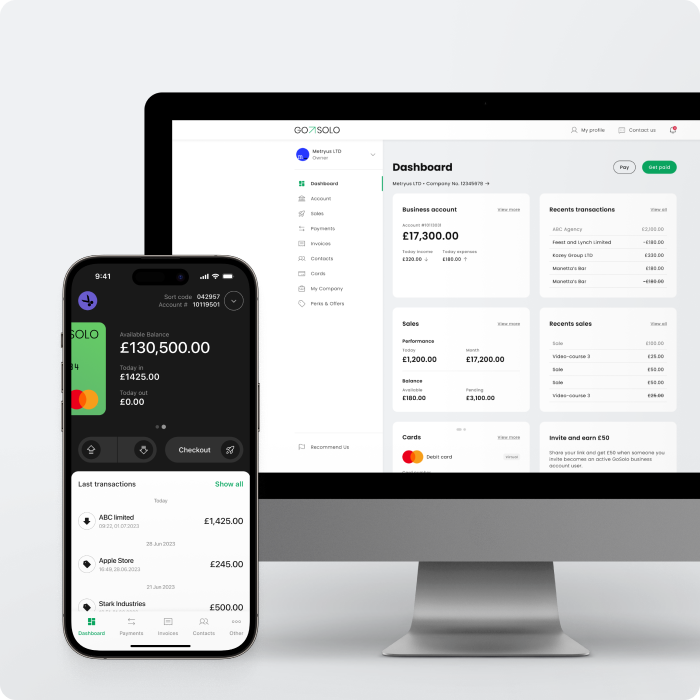
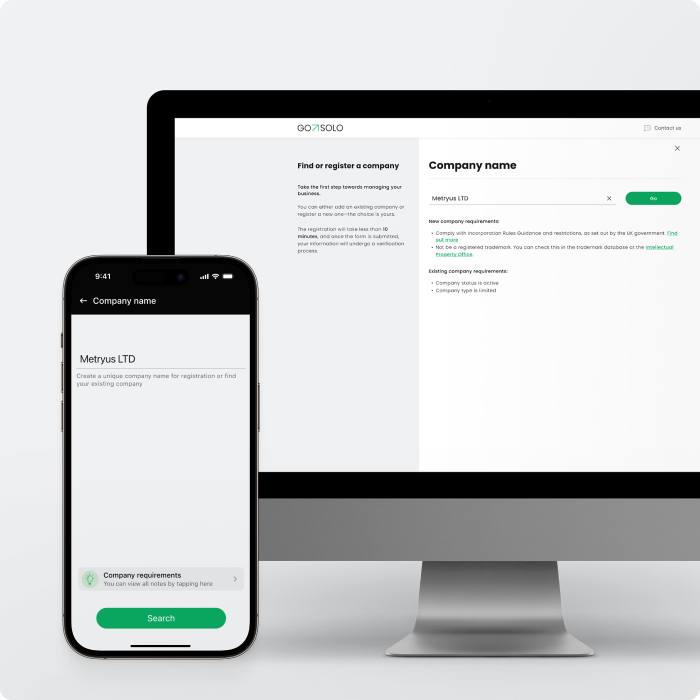


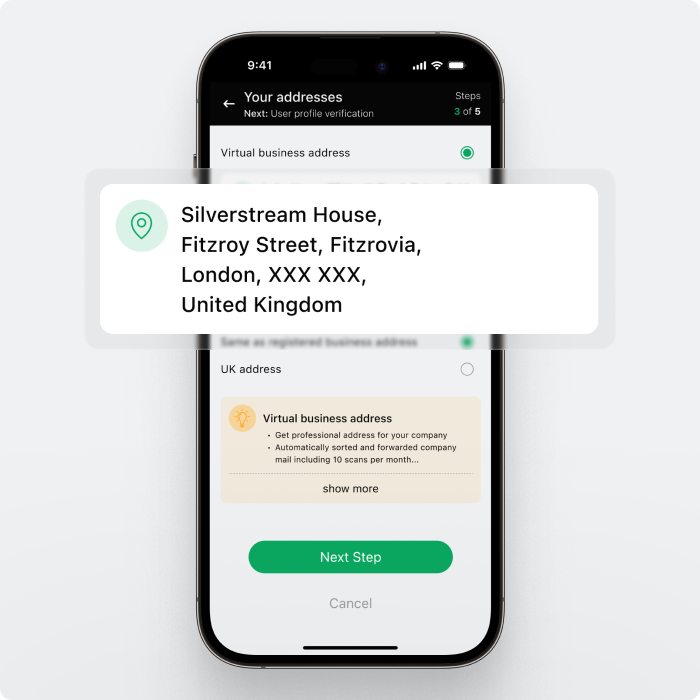
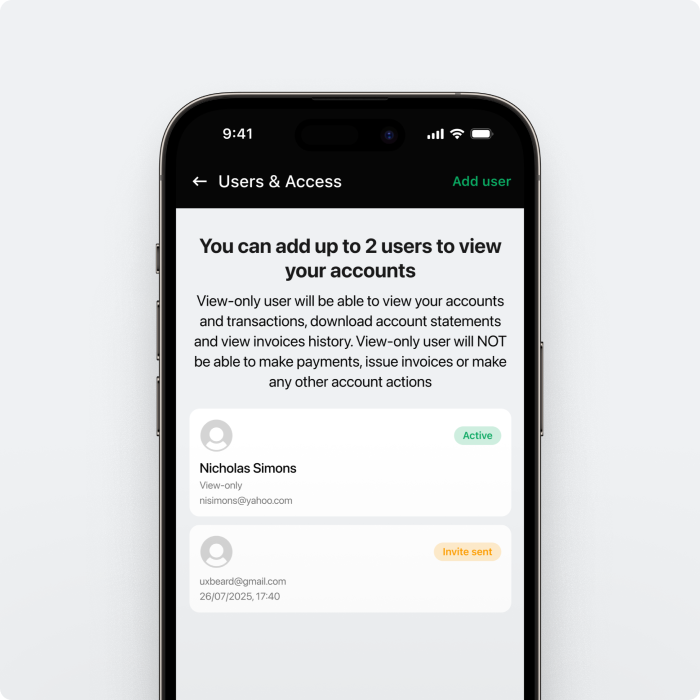


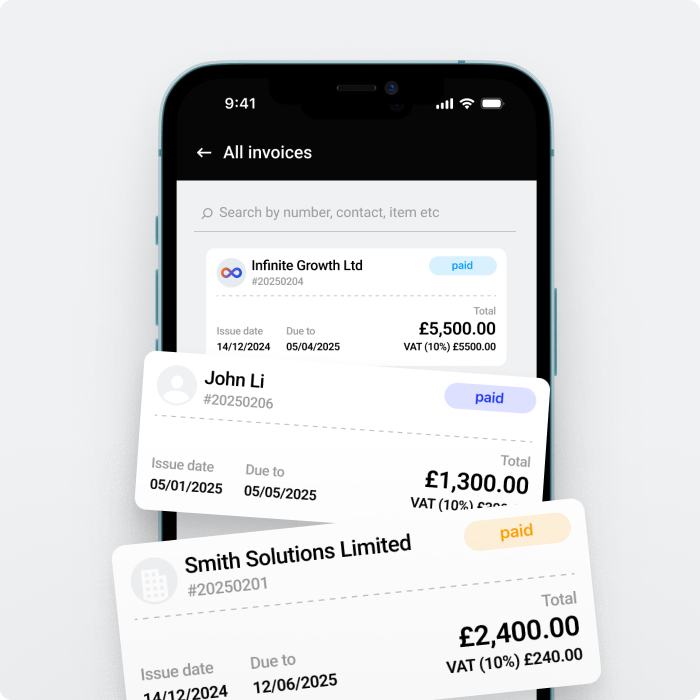











 Back to Blog
Back to Blog
