If you work for yourself or are ready to set up a UK Limited Company, setting up a business account with GoSolo couldn’t be easier. With GoSolo you’ll get easy payment processes for you and your customers, simple oversight of your business finances, and much more. Once you are ready to open your business in the UK, we will help you every step of the way.
In this short guide, we show you how to set up a GoSolo business account using just your phone so you can start your business journey as quickly and simply as possible.
Before you start, collect your essential documents and information
Before you begin, get your proposed business address, the company name you want to use for your Limited company (check Companies House to ensure the name is available) and a form of ID. This includes a passport, driving licence, national ID card, or residence permit. Collecting all your documentation before applying will mean you don’t have to stop your application halfway through and will save time.
Set up your GoSolo login details
When you click to Sign Up with GoSolo use your name and contact email. These are the details we will contact you on (but you can change your email address in the future).
Download the GoSolo app on your phone from the App Store or the Play Store and continue your application in
Set up a UK Limited Company
If you’re already a limited company in the UK, check your Companies House data is up-to-date using the link shared above. This will speed up verification of your account and confirm you are the owner of the company.
Once this has been added, you can go straight ahead with your GoSolo business account set up, so choose ‘Open a business account only’ in the application and follow the process from there.
If you need to also set up a Limited UK Company, pick the option to register a new company and open a business account. You will be asked what you want your new company name to be before you fill out the rest of the application. We will ask you some questions about what your business will do, which helps with the approval process (your industry, what your business does, countries you’re doing business with, and how big your business is).
With GoSolo, you will not need to pay the usual £12 registration fee that Companies House charges.
Verify who you are and how we can contact you
We already have your email address, but we will also need your telephone number to be able to get in touch if needed. In addition, we will need to confirm your business / personal address and approve your identification. You can take a photo of your ID through your phone and upload it for verification.
For non-UK applicants, you will need to choose the GoSolo Global Account option – the process is much the same, but we will ask for your in-country address and phone number as we will provide a virtual address for you.
Verification for this will take a few minutes but can take longer so you can continue your application at this stage, and we will email you once your address and number have been approved.
Add in some security questions for your account protection
To protect your account and your limited company, we will ask three security questions to complete, which will be used by Companies House in case of complaints or identity fraud investigations. Once this has been done, you have completed your application!
GoSolo UK Accounts are currently free to use, so there is no need to pay for your account. If you are a GoSolo Global Account Holder, you will need to pay the application fee of £250 at this stage.
Apply and wait for your verification
Now you have applied for your GoSolo business account and UK Limited Company, and we will start to verify your information!
This should only take a day or two, but depending on the checks needed, it could take longer. We may need to contact you if we’ve got questions, or if we require more information—keep an eye on your notifications and email.
Once approved, you can start using your GoSolo account straight away, and your confirmation of business formation and Mastercard debit will arrive by post shortly after.
Available on Web, iOS, and Android.
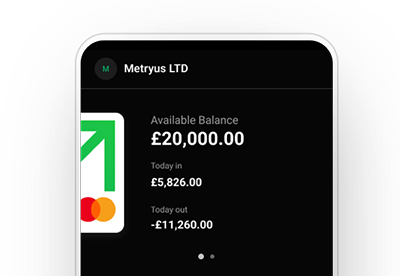
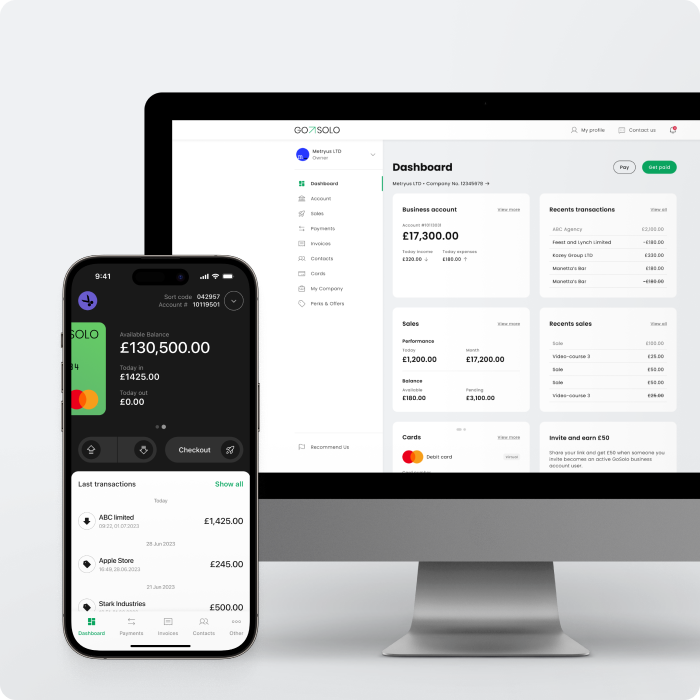
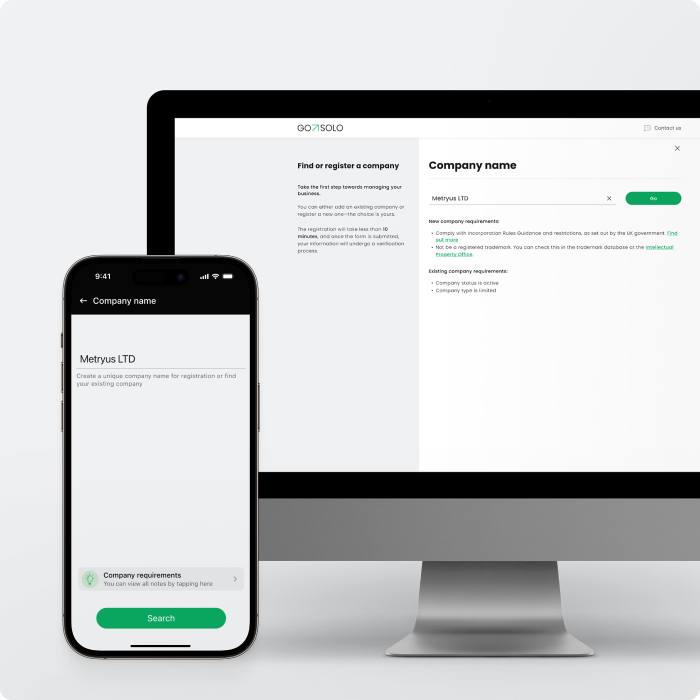


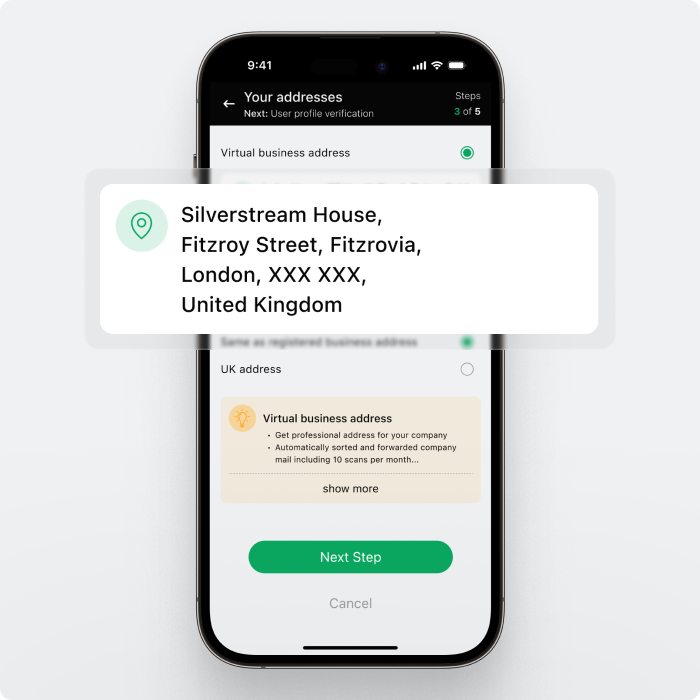
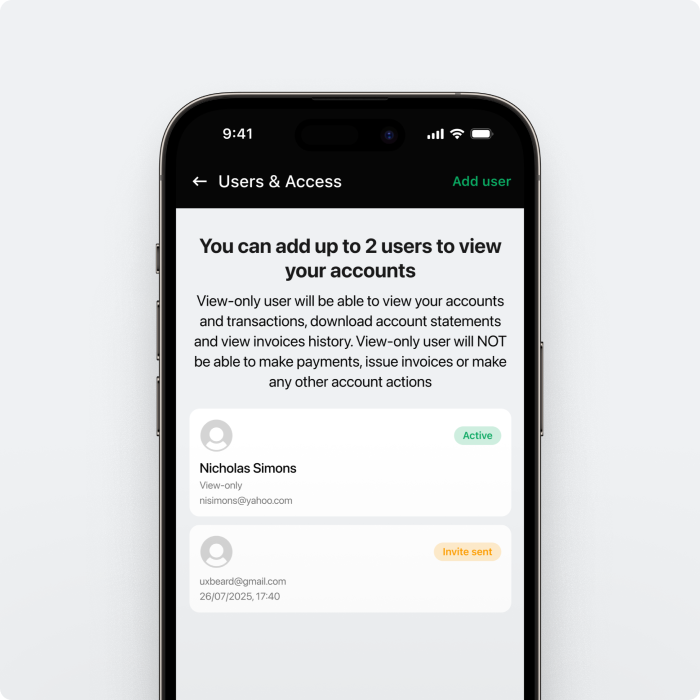


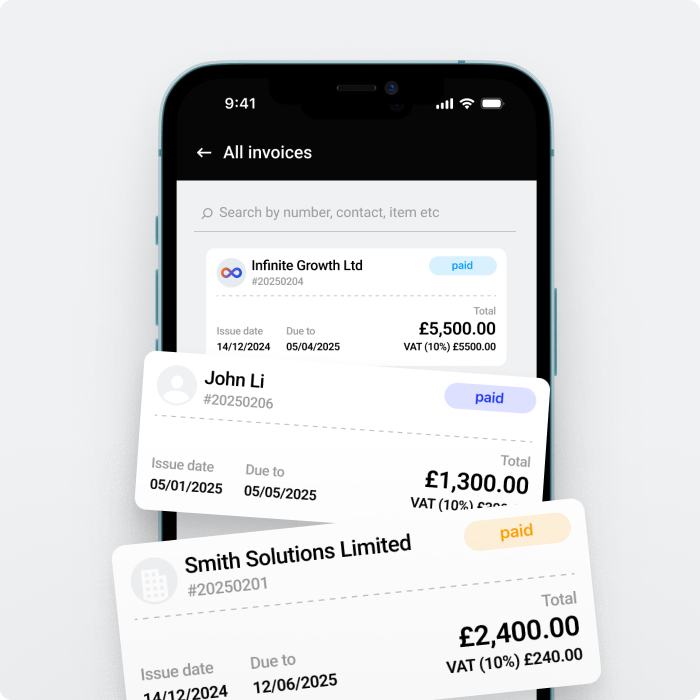











 Back to Blog
Back to Blog
