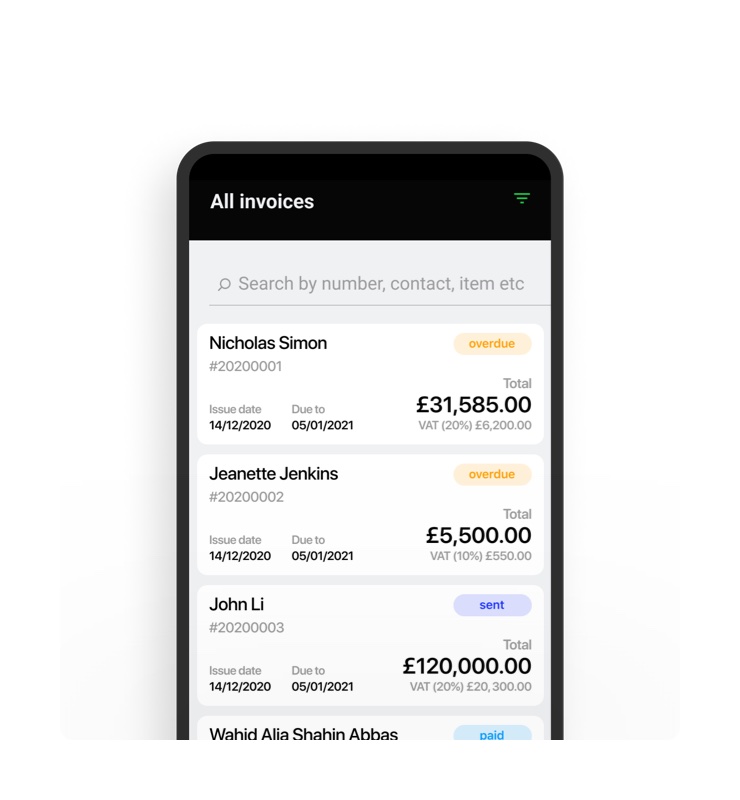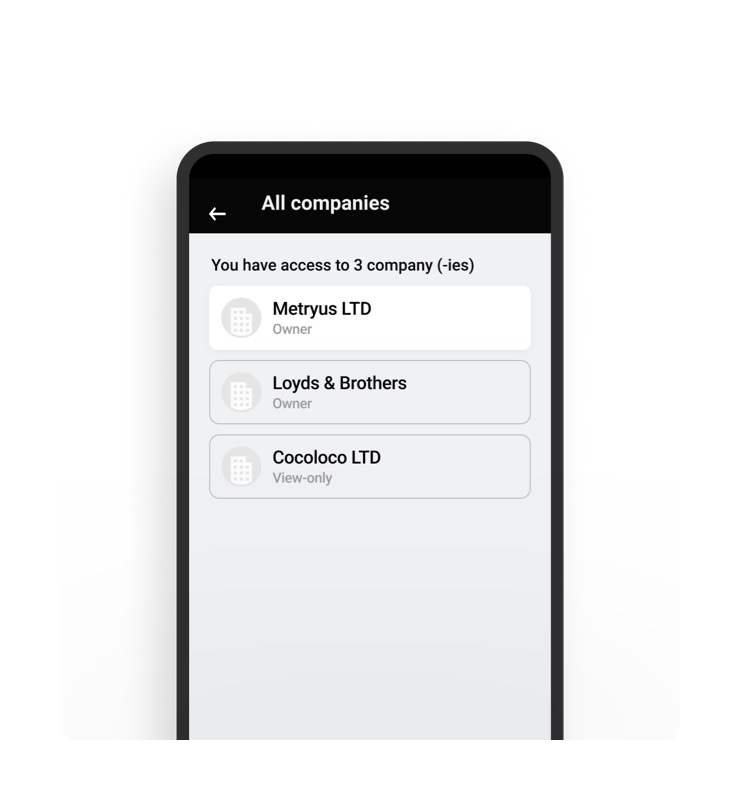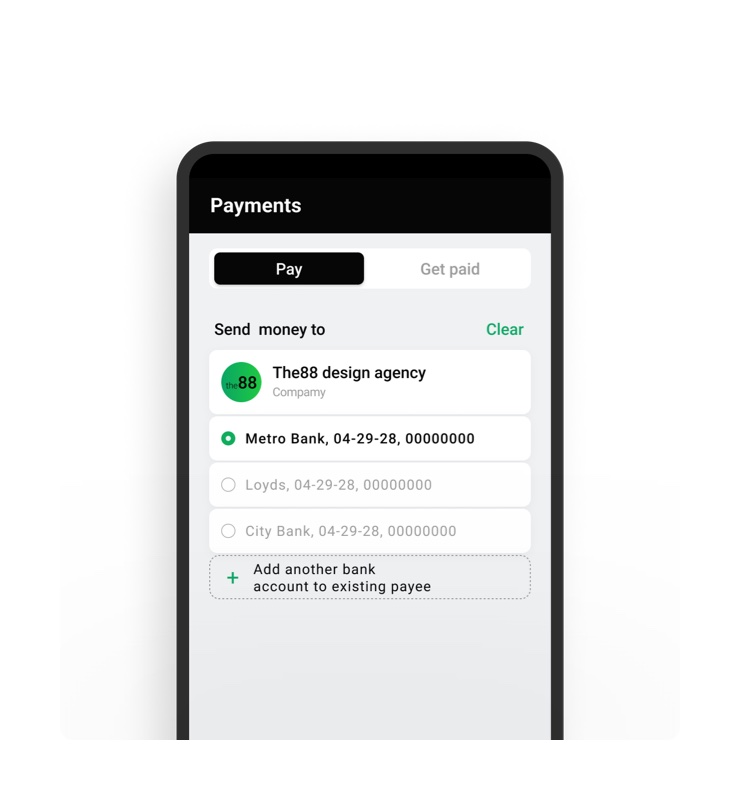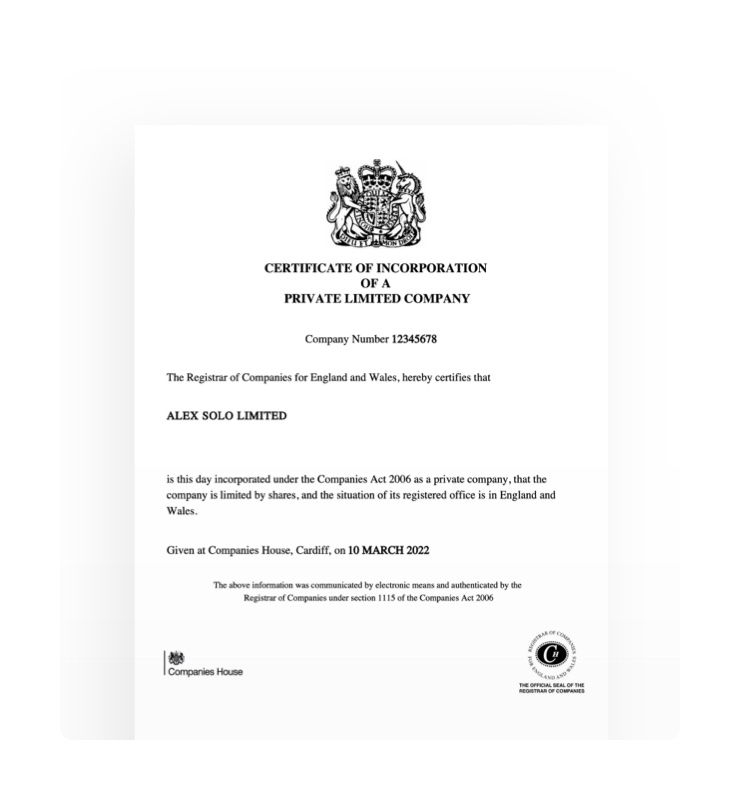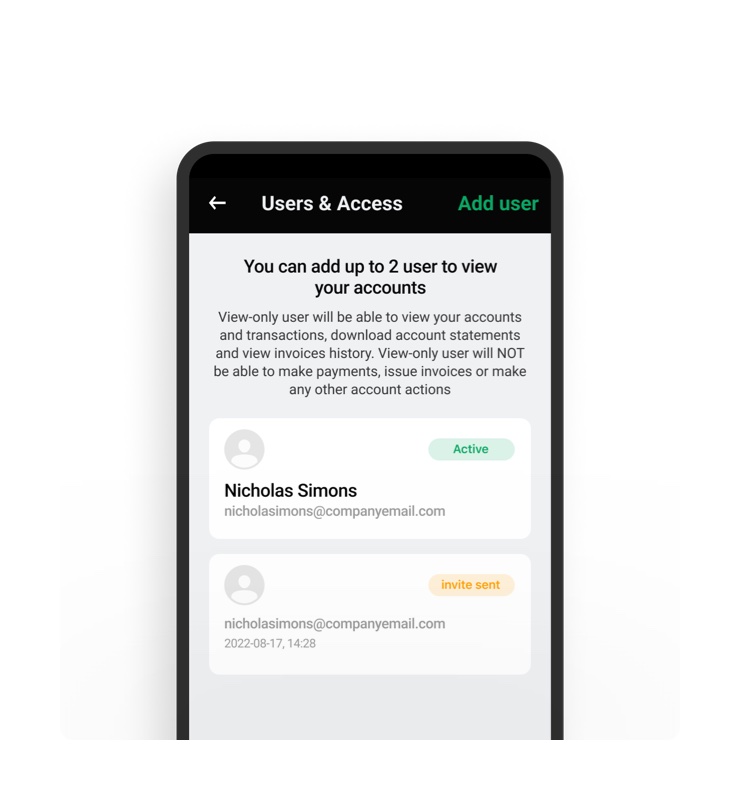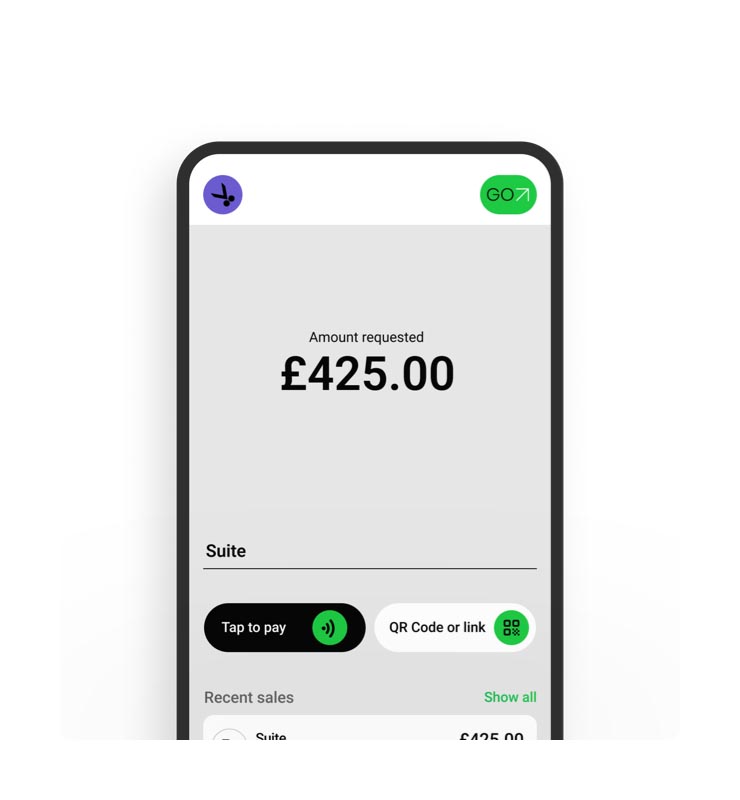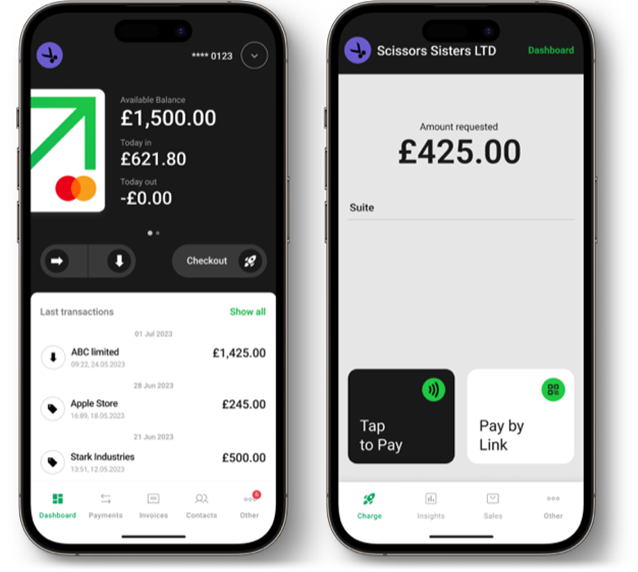Features
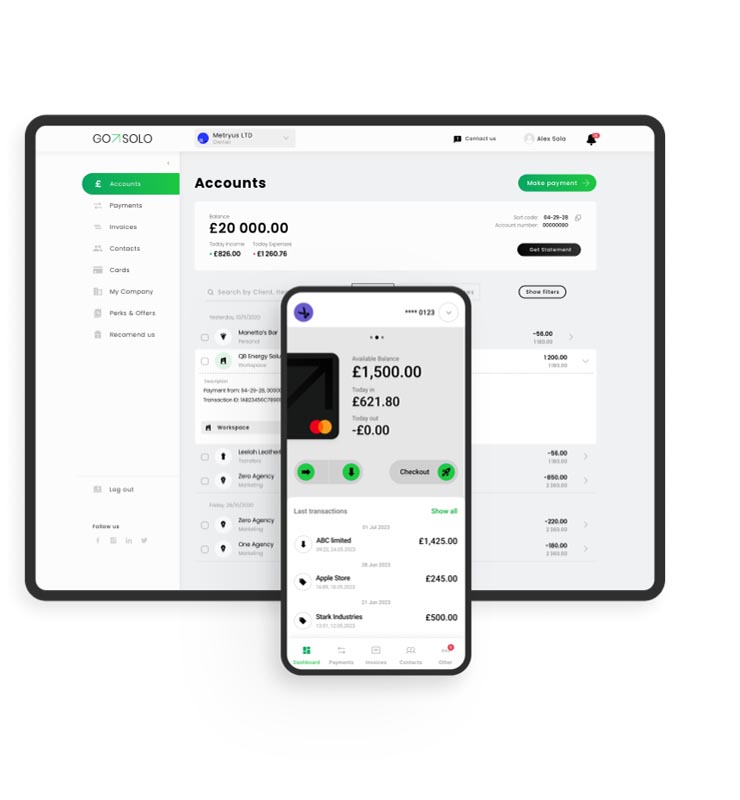
Company registration
Start your business by registering a limited company in the UK
Checkout
Accept payments anywhere and anytime with your phone and a QR code or payment link
Business account
Open a Business Account for small businesses online
Payments
Secure and easy payments to suit all your business needs
Third-party access
Allow your team members to access your account
Invoicing
Create an send online invoices
Multi-company accounts
All your companies in one place
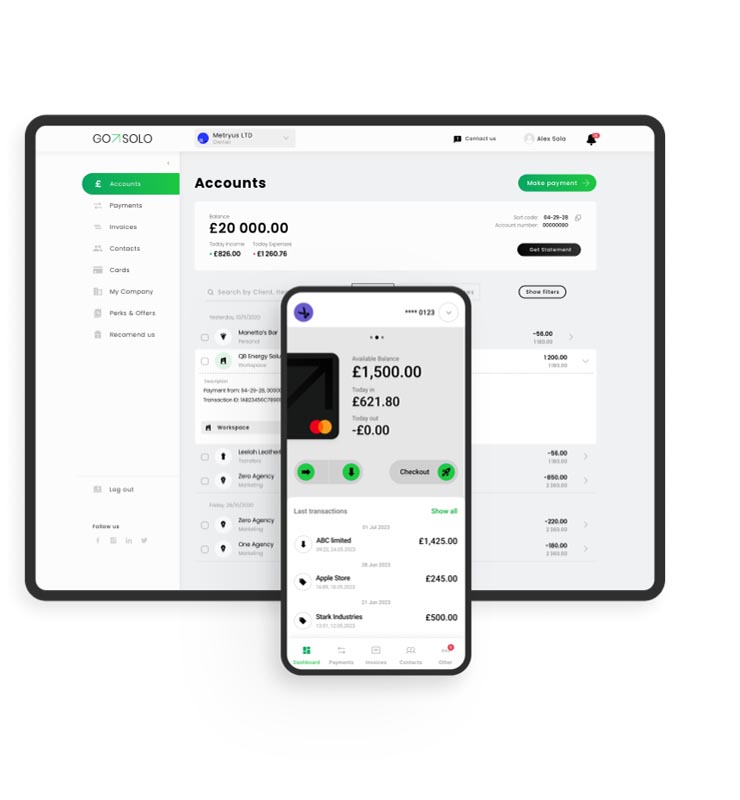
Use cases
Pricing
Company